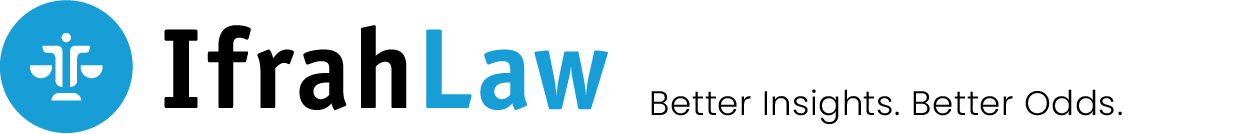Insights < BACK TO ALL INSIGHTS
Privacy Pointers for Employees of the Teleworking World
Privacy Pointers for Employees of the Teleworking World
By: Nicole Kardell
Work got a lot more personal when it moved in with my family.
For people used to keeping a healthy divide between their business and personal lives, the new telework dynamic can be particularly stressful. That “healthy divide” can crumble under the weight of quarantine as tiny voices (kids and pets) infiltrate teleconference and video conference calls – “I didn’t know Joe had kids!” “Who’s strangling a cat during this call?” “Is that a copy of the Kama Sutra on Trish’s bookshelf?” – The fact is, social distancing can actually collapse the work/personal distance when phones and cameras bring business into our homes. We offer some practical pointers to help keep your personal life private in a teleworking world but also want to point out (after all, we are lawyers) some legal ramifications of telework from a privacy perspective.
(1) Avoid multitasking.
Definitely easier said than done, avoid taking on work and home tasks at the same time. Multitasking is the mother of all mess-ups. If you dial-in to a call while changing a diaper, there’s a chance you’ll forget to hit the mute button before you pronounce smells in a most profane way. You will, more than likely, be distracted from the issues presented during a call if you decide to repot your herbs at the same time. Your professional contributions will suffer because you tried to save thyme.
Above all, do not send emails while making oatmeal. When you send an email while distracted by other activities, you risk sending it to the wrong recipient, without the requisite attachment, without reading the bottom of the message… and so-on.
Many of us are fortunate enough to be homeschool teachers these days atop our work. If and as possible, time-shift. I’m writing this post at the glorious hour of half past five (hence all the sarcasm). These days, I work in the wee hours to later conduct school with the wee one.
(2) Take/make calls in a quiet corner.
Some of us have bigger quarantine cells than others. But do your best to carve out a quiet space for taking and making calls. Don’t underestimate the potentiality of a closet, bathroom or garage. This will help reduce the risk of inadvertent child voice disclosures, possibly sharing confidential information, etc. It will also help you avoid the temptation of multi-tasking (see 1 above). When the call is by videoconference, you can request in advance to join with audio only or experiment with adding a background filter from the video conference program.
(3) Familiarize yourself with new apps and services before you use them.
Speaking from personal experience, know the difference between a “mute” button and a “speaker” button. One may cut off your microphone. The other might keep your microphone live but cut off your ability to hear others on the call. Trust me, you will want to know the difference.
If you are joining the droves of Zoom users these days (and your company’s IT staff have approved its use), download the app, review and learn the settings and features, and read the company’s privacy policy. You should do the same with any other collaboration app or service that you will be asked to use. As mentioned earlier (see 2 above), Zoom allows you to set a virtual background so you do not have to reveal to co-workers the bowels of your home.
(4) Set your stage.
If you are technically challenged, or it seems a technical impossibility (make use of your IT staff to help where you can) to add a virtual background for video calls, turn on your computer’s camera before a call and look carefully at what appears in the background. If something “too personal” is visible, angle your computer’s camera to face a blank wall (a general recommendation regardless of how innocuous your home setting may be).
(5) Dial in/log on to calls before their scheduled time.
A cluster fudge for many is dialing in to a call at or after the scheduled time. Dial in two to five minutes early. That way you can make sure you have the right call details, you can leisurely put your call on mute (and ensure it is on mute), you can double check the background for your screen and clearly carve out for yourself time allocated for the call only (see 1 above, again). But, if you do dial in early, don’t take that time to engage in water cooler conversation about Ted before he announces he’s on the call (sorry about that, Ted).
(6) Don’t forget your “mute” button.
I’ve alluded to this at least twice already. But it’s a habit that not all have yet acquired. Find your mute button for calls and use it until it is your time to chime in. The murderous-most-foul cries from the cat will not interfere with the entire call. … And … it goes without saying that you should not forget that you are on a video call, say, if you want to use the bathroom and opt to take your laptop in with you (I will NOT attach a link to the Zoom meeting that’s gone viral).
(7) If you have the luxury of a home office … post a sign.
Those of us with children know that little ones do not respect personal space. And parents being on work calls is but a candy-seeking opportunity (or an opportunity to seek permission for anything a parent would otherwise say “no” to but will not now because they want nothing more than for their child to be quiet). But now is a good time to start insisting on respecting the personal space. Signs can work wonders to remind children (and partners) that it is now work time. You are no more “here” than when graced by several miles of asphalt and concrete.
There is tongue and cheek in the above suggestions. But they are also real considerations. The days of quarantine are limited, but co-workers’ impressions are forever (or so long you work together). You cannot easily reconstruct the home-work1 divide once that divide has been breached. These pointers can reduce the risk or level of breach.
Speaking of breaches…
Let’s get into some of the legal ramifications of not being careful about the home-work divide. I’ll use some of the above pointers to identify other privacy issues that can arise in the teleworking world. The general gist here is that it is not just your privacy that can be breached when working remotely, personal data (of yours and others) passing through your company is also at stake. Being smart with the pointers above can reduce the risk of privacy issues. For instance,
(1) Avoid multi-tasking.
If you send an email containing personal data to the wrong recipient, it’s can lead to a data breach. That’s something that you may need to report up the chain at your employer to determine whether it must reported to the individual whose data was sent and/or to regulators.
When you multi-task, you also risk carelessly clicking on a link from a phishing attempt. That can trigger a major data breach for you and for your company.
(2) Quiet corner.
Even innocent babes can recklessly spout out sensitive data at the most inconvenient of times. If you are on a call and you are discussing sensitive information or personal information, make sure members of your household are outside earshot. If your child, partner, or parrot overhears and repeats personal information of others, that’s can lead to a data leak. It also may compromise confidential communications (e.g., attorney-client communications).
(3) Familiarize with new apps.
Zoom, among other apps, has the option to record conversations. Recording conversations without all parties’ knowledge or permission is illegal in several states. Turn off this function and remind other call participants to do so as well. Also, learn the functionality of the collaboration services that you are using and read their privacy policies. You should confirm whether and what the app is recording or what other data it might be tracking.
I could go on, but alas, it is now dawn… and I now have to don the school teacher hat. More thoughts on data privacy in our brave new teleworking world to come… In the interim, I refer you to a post I drafted earlier this week that is more employer-focused but elaborates on the data security threats that can impact companies (and ultimately the people that work for them): Telework: Businesses Need Smart Practices ASAP to Reduce the Threat of Data Security Incidents. Here’s the Quick and Dirty of Smart Practices.